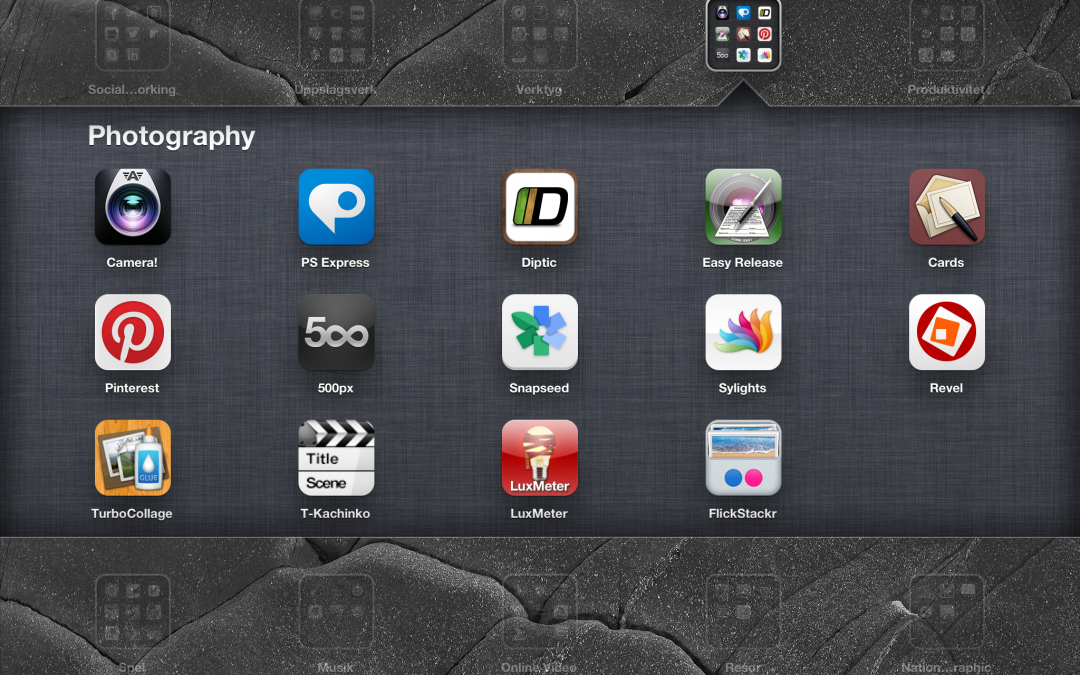Sitting here waiting for my night shift to start I thought it was a great idea to write about all the apps on my iPad that I use and like for my photography. There are tons to choose between but these are the ones I use.
Diptic: A really great app for making diptychs, triptychs and such with your photos. It’s really easy and enough settings to satisfy your needs. Afterwards you can save the image or share it on different sites and communitys.
Easy Release: The one app for quickly making model-releases on location. Just write the one you use on your computer and then copy the text to the app or use the built in ones. The model signs the release on your iPad and you are also able to ad a picture of the model. The release is then sent both to the model and to the photographer by email directly from your iPad. It’s even better than using a pen and paper and much easier. If you work as a photographer and don’t have this app, get it!
Pinterest: Not much to say about it. Access your Pinterest account and all things on the site from this great app instead of using Safari or Chrome. Works perfectly and a nice package.
500px: Like the Pinterest app mentioned above but for 500px. Just love it, and it’s really great to just sit back and browse through all beautiful images on the site.
Snapseed: The one and only app for making retouch to your images on the iPad. Developed by the same team that developed ColorEfex Pro, Nik Software. Worth every penny, crown or euro. (Or whatever currency you use)
Sylights: The best app for making lighting diagrams. Really easy and very useful. You can save it to your Camera Roll or share it by email.
TurboCollage: A really nice app for making collages. Just choose images from your library and arrange them after your own likings. Great tool for sharing a bunch of images in a nice way.
LuxMeter: A simple tool the measure the light. Works both with the front camera and back camera. You will get the results in Lux.
FlickrStackr: I really nice app for accessing your different photo communitys like for example, Flickr, 500px, Instagram, Picasa, Facebook, Dropbox, Box, Google Drive, Sky Drive, Tumblr and Twitter. You have different options to bookmark images, creating stacks and saving images to your iPad. This is my latest one so I haven’t learned it completely yet, but so far I like it a lot!
Camera!: A camera app that looks like it should with many different settings. I never use the built in one since I got this app.
T-Kachinko: A nice clapper app to help you when you shoot video with your DSLR. Not very many settings, but for my needs it works perfectly.